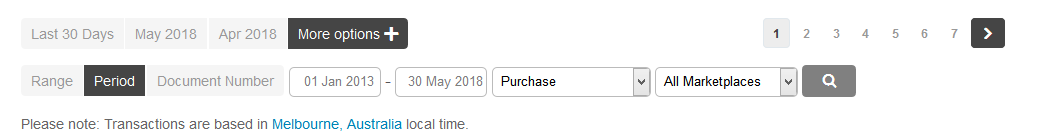Hi @Winterwolf, to view your purchases history:
Log into your Envato Market account.
Hover the mouse over your username at the top of the screen.
Select ‘Profile’ from the drop down menu.
Select ‘Statements’: https://help.market.envato.com/hc/article_attachments/115008637743/statement_menu_selection.png
Click ‘More Options +’
Select from “All transaction types” select box the “Purchase” option and then you will see your purchases history.