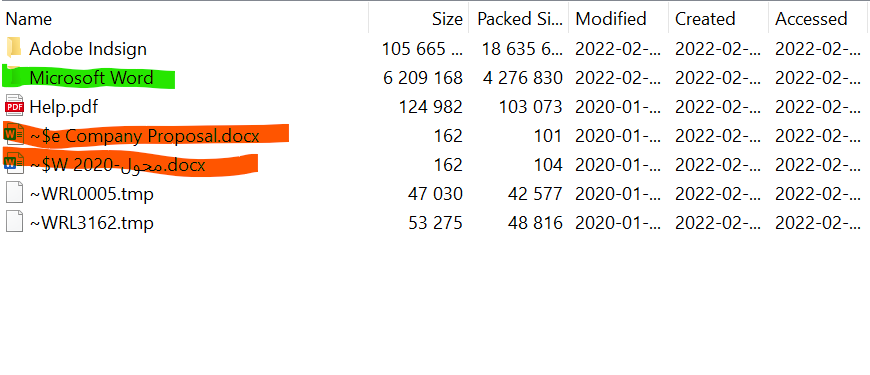Have a paid subscription, downloaded a licence, then the template. Opened the Word document I need from the zip folder … can view but not edit. Have wasted hours trying everything, searching Help (useless), contacting Support (even more useless). This is urgent, appreciate any help asap please.
Not sure what elements you’re using or having trouble with but at the weekends, it’s not easy to get an urgent support ( for free ) at least
Thanks. Wouldn’t say support is free … that’s what I’ve paid money for right?
Either way, was hoping someone in this forum might be able to help. Not sure how to explain the element other than to include a link … Proposal, Graphic Templates - Envato Elements
As mentioned, have downloaded what I believe to be the licence, can open once the zip opens. Van view, not edit.
Thanks in advance for any suggestions.
There’s no support for the item you downloaded from Elements.
Thanks.
Should I be able the edit the item I downloaded from Elements?
yes, if you downloaded the item using your subscribed account then definitely you should be able to edit. What software have you tried to open the INDD file. Hope you tried with Adobe InDesign.
If you can’t edit then please check the item documentation. Hope you will get helpful guideline there.
Thanks
Presumably you are trying to open the docs in the Word folder (highlighted green and open fine) and not the ones highlighted in red when you unzip the download?
Hi, and thanks for your reply.
As mentioned in my original post, it’s a WORD version I’m trying to edit. I’m not a designer so unused to Adobe, which is why I specifically selected a download template in a format I was familiar with.
Thanks again.
Hi, thanks for your response.
Yes, definitely trying to open the Word folder. As you can see in the screenshots, it’s definitely a Word doc, which opens fine. Issue as I’ve listed is you can’t edit.
Have downloaded the licence as assumed this was the problem, but that still doesn’t address it.
All opens and edits straight away on my laptop. Maybe check file properties and make sure it’s not set to read only, and that Word is up to date.


Thanks @charlie4282, really appreciate you making time to help.
My version of Word is linked to a 365 account so assume it’s automatically updated to latest version, which it is.
How do you check file properties as per your last? When the file opens after downloading, I get the automatic notification at the menu bar telling me to click to Edit. But even when I do that it doesn’t make any difference … still tells me I can VIEW only
-
If you right click the downloaded file and go to properties it will have a ‘read only’ box (assuming you are on a PC)
-
If the file is open to view only (this would be the thing I would check first but is odd given it opened straight away for me), go to file > info > protect document > enable editing (if that last bit is an option)
-
You can check your MS Office is up to date in 365 Install Office updates - Microsoft Support
OK, so before I could try the tips in your last post, I tried opening it through Word (as opposed to launching direct from File Explorer. And whilst doing that, also uploaded it to my One Drive to launch from Word online to isolate it from my desktop.
Launched in Edit mode in online version. Then opened in desktop version of Word as well.
No clue why this has fixed it, but it has. Huge thanks again @charlie4282 (and others who responded) … frustrating process for a first time user of this site, shame it has taken me until after midnight for something so simple.
Tim
Almost certainly it was opening as view only, but glad it’s fixed