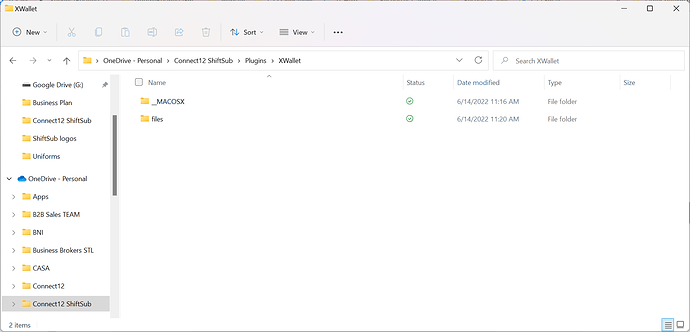When I extract the zip file, there is no zip file to install. Please advise.
What do you see in the folder when it is extracted? Screenshot?
Depends what’s in that ‘files’ folder - you may just need to zip that folder up and install that if there is not a plugin folder inside it
Hi @itsyourfuture,
XWallet is not a WordPress plugin. It is a Flutter App UI Kit. So, you will not be able to install it in WordPress.
| Files Included | Dart, YAML, .kotlin, .plist, .swift |
|---|---|
| Software Version | Flutter 2.x |
and you should find all included files in the ‘files’ folder (in your screenshot).
Thanks
you will find all included files in the ‘xwallet’ folder (in your screenshot).
If you have any query - How to contact an author to get support for any Item issue or for any technical query:
Thanks
If I’m not able to install XWallet in wordpress, then I need a refund. I have no where else to install it.
To clarify: The zip file you downloaded is not a plugin and cannot be uploaded into WordPress. It’s just a regular zip file that contains anything the author wants to provide you with, such as the documentation (which you see in your screenshot above) and the actual plugin file that you can upload into WordPress.
You’ll need to look through those files for the plugin, which will almost certainly be another zip file. I suspect it will be inside that files/xwallet folder you saw in your screenshot. The documentation will also probably specify where the plugin is located, if you want to check that.
As I mentioned in my first reply:
XWallet is not a WordPress plugin. It is a Flutter App UI Kit. So, you will not be able to install it in WordPress.
To install in WordPress you will need to purchase a WordPress plugin.
If you are eligible to get a refund then you can request for refund. Can I Get A Refund is an explanation of the refund policy, requirements, process and a button linking to the refund request form (below the How to request a refund).
Thanks
Ok thanks for information