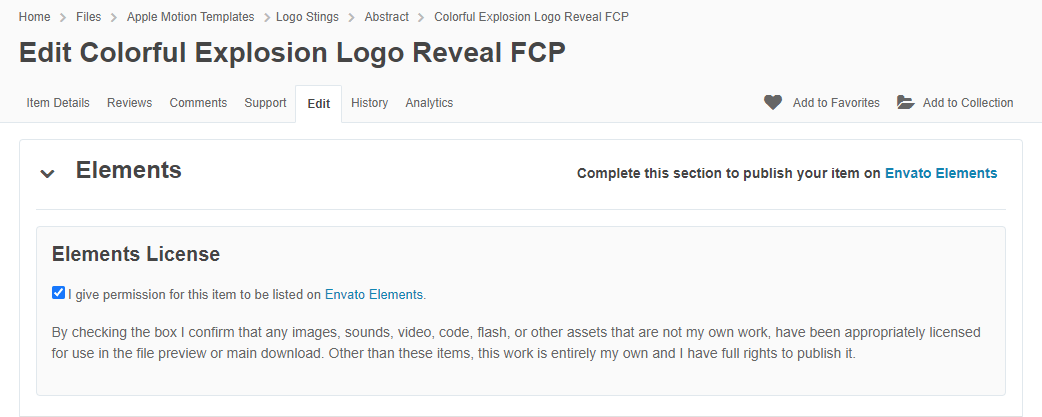Hi! I’m a new contributor on Envato Elements (I have already joined as an author since 2020)
I tried to upload my items to elements and got the problem… there is no “Video Template” category on the item type tab. There is any tips or tutorials on how to upload items to elements correctly?
Thank you!

1.Go to your Item page
2.Go to edit tab
3.Go to elements tab and give permission to elements.
2 Likes
Thank you so much for your answer!
so after that, it will be automatically listed on Elements?
Hello. To submit items to Envato Elements, they must first be uploaded to VideoHive, and once they are approved, go to portfolio - edit and click on the checkbox next to Envato Elements