I am working in the Wordpress Pandella theme. I updated wordpress. When I go to “edit” a block element in my page, it is gray and I can’t do anything in it. I’m not a programmer. Wondering if there is an easy answer to this? Thank you!
i didn’t understand your problem, you can’t edit colors or what?
can you make screenshots and indicate what’s the problem exactly?
Thank you for answering me! So, I am in my website wp-admin. I go to “Pages” and to my home page. It’s all in blocks with this theme. I scroll down and click “edit block”. The page turns gray and I can’t scroll up or down or do anything in it. If I press “esc” it goes back to the page. It’s like I can’t make any changes anymore!
See attached screen prints.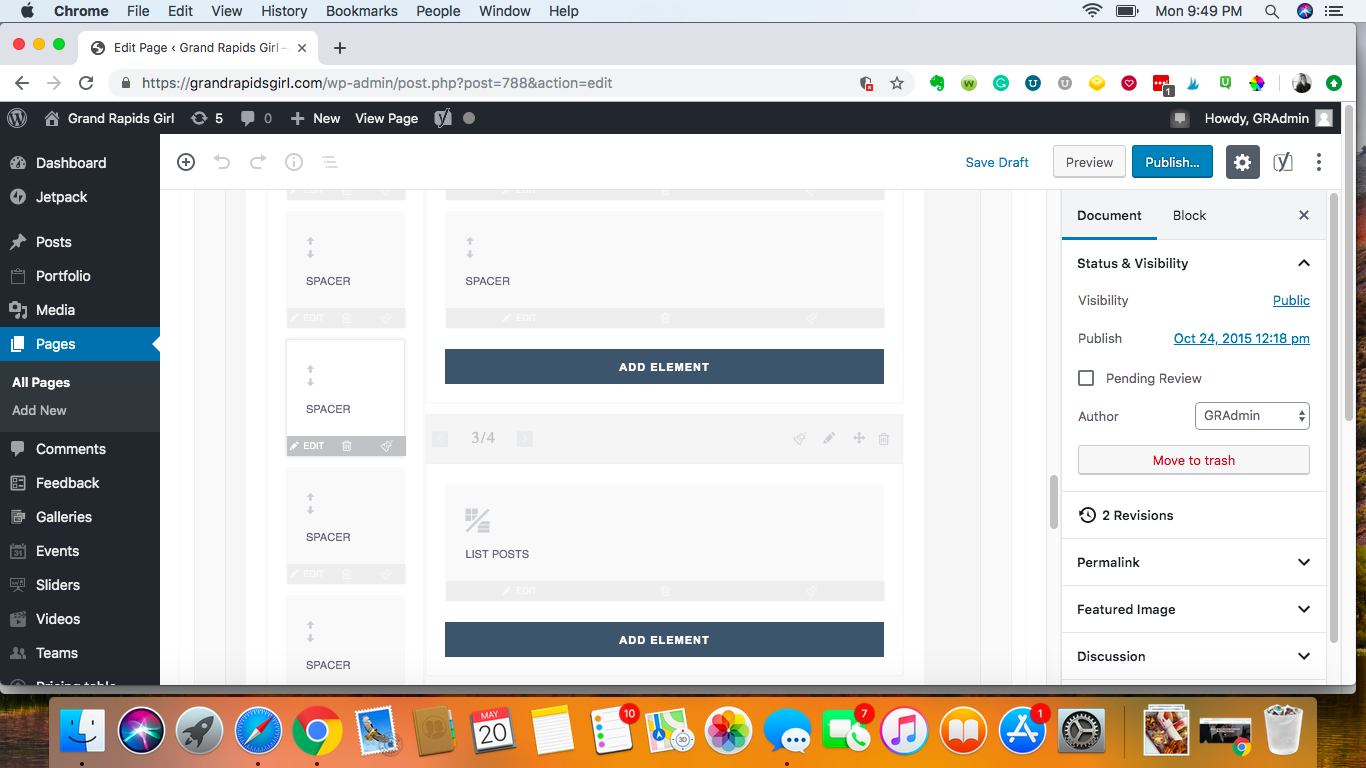
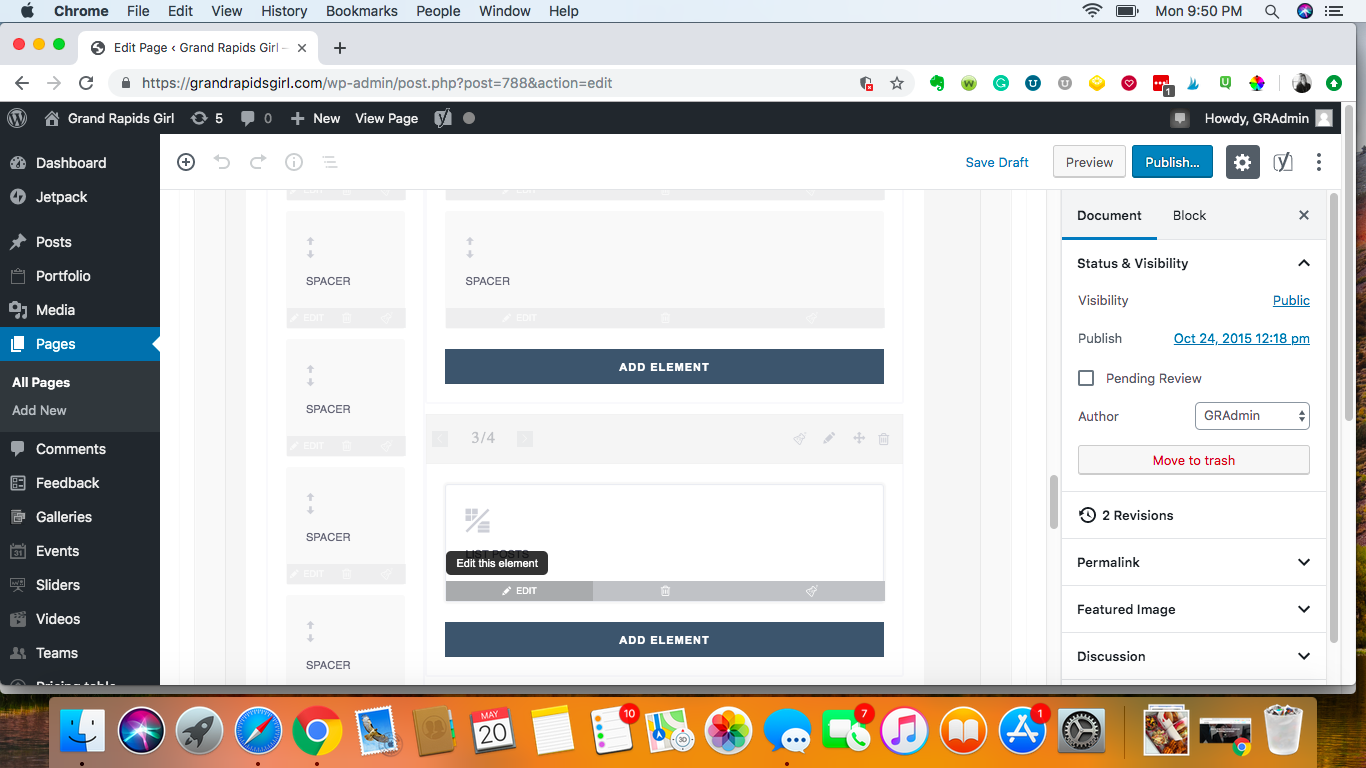
it may very well be a small bug in the code, i can’t help you much, although i suggest remove it and install it again, if not, you can contact the author and see how it goes.
Hi,
ask your question right here as a comments with that item author @upcode
hope they will reply & solved your issue.
Thanks!
Thanks! Looks like I’ll have to upgrade support. Do you know, or could verify, that I have to keep up on support in order to receive updates on the theme? Sorry, I’m a bit of a novice!
No - updates are there for lifetime without needing to be under active support
Thanks. There aren’t any theme updates so looks like a bug. I’ll have to upgrade for 6 months and have them take a look at it. Oh well, cheaper than a new theme.
make sure your version of WP, hosting etc. is all up to date too
Hi,
I am having the exact same problem with the Kinatrix theme. I can edit photos in portfolio pages but cannot edit anything in pages. All greyed out. I have the latest version of wordpress and the theme and plugins are all up to date. I was wondering if it may be a Pagebuilder issue??
It might sound odd but (making certain that you have a back up of the site) it’s possible to reinstate the old editor from pre Gutenberg as a plugin.
If you haven’t yet upgraded support then give it a go and see if the page builder starts playing more nicely
I renewed my support with Upcode and hopefully will receive any answer. I am not a programmer, just a “configure-er” so I’m hoping they can help!
Hi,
It seems that my theme needed updating. I downloaded and activated the Envato Market plug-in. Followed the instructions on how to Activate Envato API Connection and got my token. Then all of sudden I see there is an update. Did the update and now I can edit pages - more more greyed out problems!! Happy bunny now!
