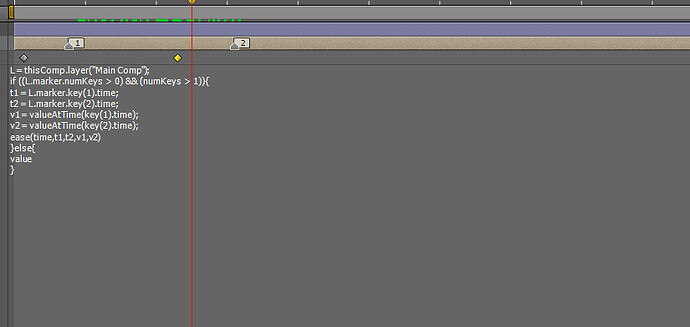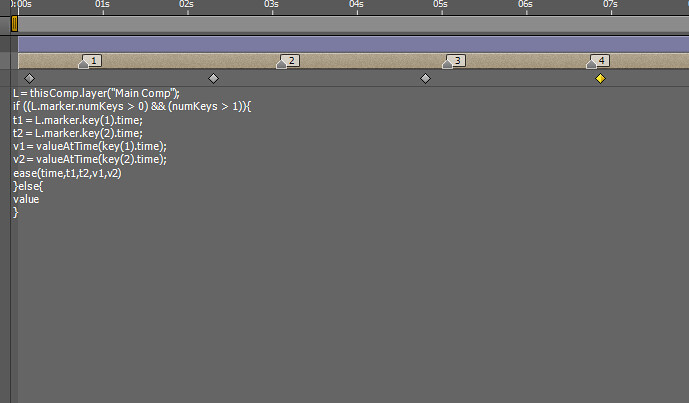MartinLemaire saidfelt_tips saidMartinLemaire saidHey, it’s me again
i’m still stuck, how can i parent only the vertical size of a layer to the vertical size of another layer ?
Thanks a lot for your help guysOn Scale:
L = thisComp.layer("whatever"); [value[0], L.transform.scale[1]];It doesn’t work for me.
As you can see, i’m trying to parent the horizontal size (not the vertical) of the layer called “Background” to the horizontal size of the “Rectangle 1” contained in the layer called “Frame”, the rectangle is parented to a slider so the client can easily slide the horizontal scale.
Thanks again for your help
That’s because you’re not using the Scale of the Frame layer, you’re altering the Size of the vector. Use the same principle as outlined above, but pick-whip the X component of the Size instead. Be aware though that Size is a pixel size and Scale is a percentage, so you will have to divide the pick-whipped value by the pixel width of the layer with the expression on and then multiply by 100 to get the percentage that you need to scale. To get the width of the layer with the expression on use thisLayer.source.width.
Unfortunately I have 2 weeks of very intensive work as of today, so I most likely won’t be able to go into greater depth until after that.