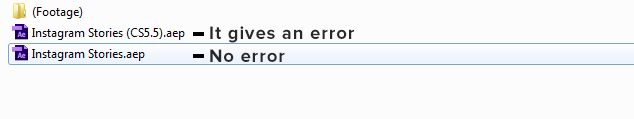Hello Friends I can’t find out why I can’t find the solution. My project was denied soft.
There are 2 file after effects file available.
1.si normal output (collect file)
2.si as cs5.5 version
In cs5.5, I get 9 file not found error.
and the text in response to my project came.
Your project still gives. It looks for them on your local directory: "D: \ Video Hive 2019 \ Stories -1 \ Instagram Stories \ (Footage) \ 06_SOLIDS "
Please use relative paths instead of absolute.
Here is “Please use relative paths instead of absolute.” I did not understand the warning.
Hi!
After you have finished the project you need to save it correctly and without unnecessary elements. Most likely you still have links to side files. Such files in the project should not be.
Most likely after the formation of the project, you deleted the extra files from the folder but not from the project and now Ae refers to this directory.
After the completion of the project, you need to remove everything that the user will have to insert himself, then collect files.
1 Like
Hi @anon8744271 , thanks for your reply. First of all,
1.Collect File - All or All Comps
2.Save As - Save a Copy As CS5.5
- File Is Not Error.
But I’m getting the Files Not Found Error in File 2: CS5.5.
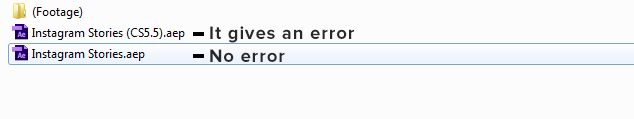
Probably some kind of bug.
I would recommend to create in that version in which it is possible to check.
For example СЅ6 and you can check out in СЅ6 and above all correctly.
And saving from the higher version to the lower one often leads to problems.