Hi folks!
We’re thrilled to announce the beta launch of a video hover player to 50% of our audience. For those of you who don’t yet have access, here’s a quick animated GIF of how it works.
If things go really well, we expect a full 100% roll-out within a few weeks. It may take a little longer if there are any surprises, but as Collis mentioned in our 2014 Roadmap, we’re committed to getting stronger in media markets and helping buyers find what they want faster. Video previews are obviously an important part of both of these.
Thank you for everyone’s patience and feedback on this highly requested feature. We’d particularly like to thank our early beta testers for their valuable time and feedback: butlerm, MotionRevolver, felt_tips, Generator, misled, Mocarg, Videomaster, Creattive, ZeroLink, weCREATEthings, StareTactics, xFxDesigns, sightsignal, ESM, facade, motionpictors, SUPER-8, vovkacg, Michaelstudios, johnnybd & DOGmotion.
We also have answers to the most common questions that came up with our beta testing group:
Why aren’t there any controls for volume, mute, scrubbing, etc?
Right now, the hover panel disappears as you try to move your mouse into it. If you can’t move your mouse into the hover panel, there’s no point putting any controls inside it. We could likely address the way the hover works in the future, but our beta testers were keen to see this version ship as soon as possible.
As an author, can I upload my own custom hover preview that’s scaled properly instead of just being squished by the browser?
There’s no plans at this stage, but we’re likely to optimise/transcode the previews for the smaller player size in the future.
The first hover video is really slow to load, can you make it go faster?
Maybe! The lag is there because we load in some extra Javascript for the player after you hover over a video thumbnail. There’s a few things we can try to improve performance over time.
Why don’t we have 1080p previews yet?
This was out of scope for this particular project, but we’d like to get there eventually — it’s obviously an important part of our goal to be stronger in media.
I briefly see the preview image for the previous video when I move to the next one in Safari, is that a bug?
Yes, we hope we can make that better, but we’re hitting the limits of what our current player library can do. This is the best set of compromises we can find right now. We don’t think it’s worth delaying the release any longer.
Can you show the preview image before the video?
Yes, we do, but you might not see it if you’re on a fast internet connection. We’ve prioritised playing the video as soon as possible.
Can you show the preview image longer before the video plays?
Maybe in a future version, but for now, we’ve prioritised playing the video as soon as possible.
There’s some weird cropping of the preview image, what’s up with that?
We’re looking into this. We’re hitting the limits of what’s possible with this video player library, but didn’t think this was a big enough issue to delay the release any longer.
Why haven’t you…?
The internet is hard  Please don’t hesitate to ask questions or post suggestions for us to consider in a future version.
Please don’t hesitate to ask questions or post suggestions for us to consider in a future version.