Which files do I upload, from my laptop, to my Wordpress site? Please help.
I have tried to upload both the “All files documentation” zip folder and it did not work.
That zipped document when uploaded to my wordpress site keep getting the same error message below:
Installing Plugin from uploaded file: odecanyon-BWbRR02A-element-plus-wpbakery-page-builder-addon.zip
Unpacking the package…
Installing the plugin…
The package could not be installed. No valid plugins were found.
Plugin install failed.
I really need this plugin in my wordpress site, The Element Plus. I can’t pay more 20$ to install via “Envato Studio”.
Thanks in advance
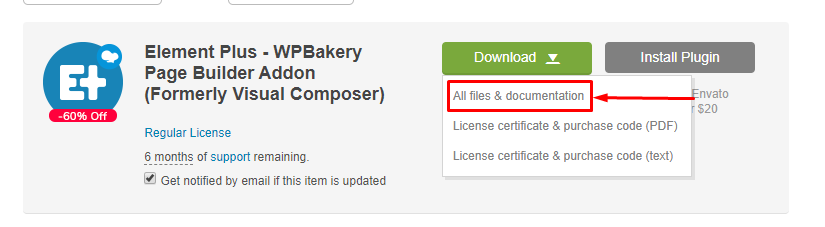
 , my bad.
, my bad.